section-270855c

Pay With HesabPay
To pay your Afghanet bills using the HesabPay App, follow these steps:
- Log in to the HesabPay App.
- Navigate to the 'Send' section.
- Choose 'To Pay Bills.'
- Select 'Internet.'
- Choose 'Afghanet' as your service provider.
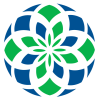
Pay With AIB Bank
You can make payments using either the AFN account or the USD account:
AFN account
Account Number: 0003111047700202
SWIFT Code: Code: AFIBAFKAXXX
USD Account
Account Number: 0003112047700201
SWIFT Code: AFIBAFKAXXX

Pay With Stripe
We're happy to offer you the option of making payments with Stripe using various credit and debit cards. To pay using Stripe, simply click 'Pay Now', fill in your personal and payment information, and click 'Submit.
